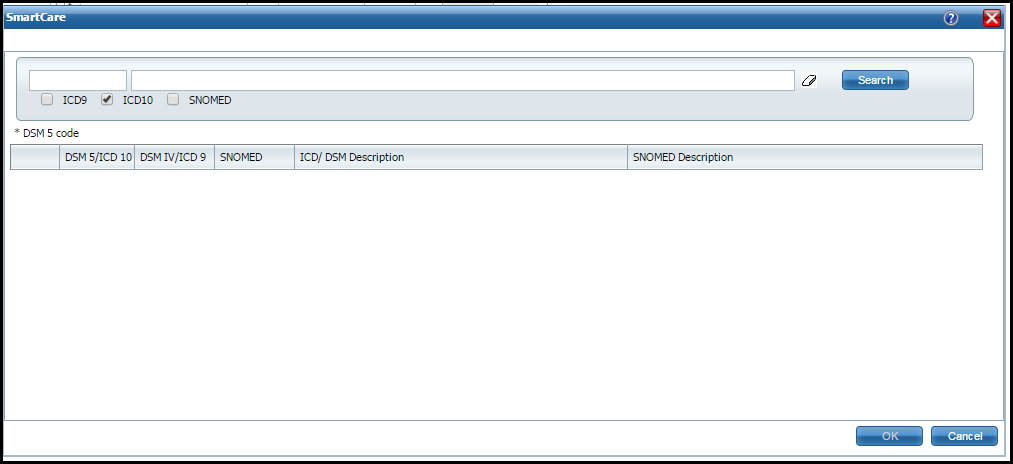
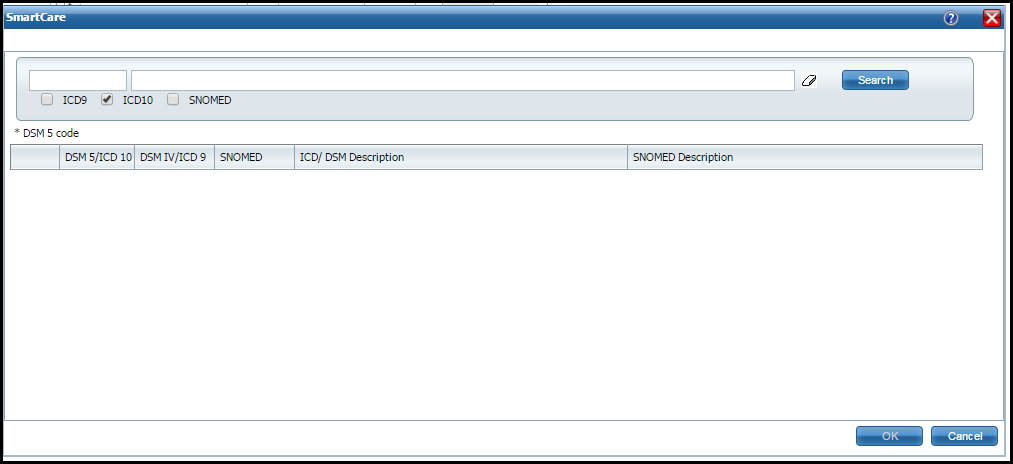
An asterisk (*) following the field name indicates a Required field in the Core SmartCare system. Your system may have been customized to require additional fields.
Field |
Description |
Filter |
|
<code> |
Enter a code or part of a code to search for. |
<code name> |
Enter a code name or part of the name to search for. |
Eraser icon
|
Use the eraser icon to clear text entered in the code and code name fields. |
ICD9 ICD10 SNOMED |
Select the check box to indicate which diagnosis code version you want to search. SNOMED stands for: Systematized Nomenclature of Medicine. |
List |
|
Radio button
|
Select the radio button to select the diagnosis code to add to the Billing Diagnosis sub-tab on the Group Service Detail page. |
DSM 5/ICD 10 |
Identifies the code from the DSM5/ICD 10 diagnosis code classification versions. |
DSM IV/ICD 9 |
Identifies the code from the DSMIV/ICD 9 diagnosis code classification versions. |
ICD/DSM Description |
IDentifies the description of the diagnosis code from both versions. |
SNOMED Description |
Identifies the description from the SNOMED classification for the ICD 10 diagnosis code. |