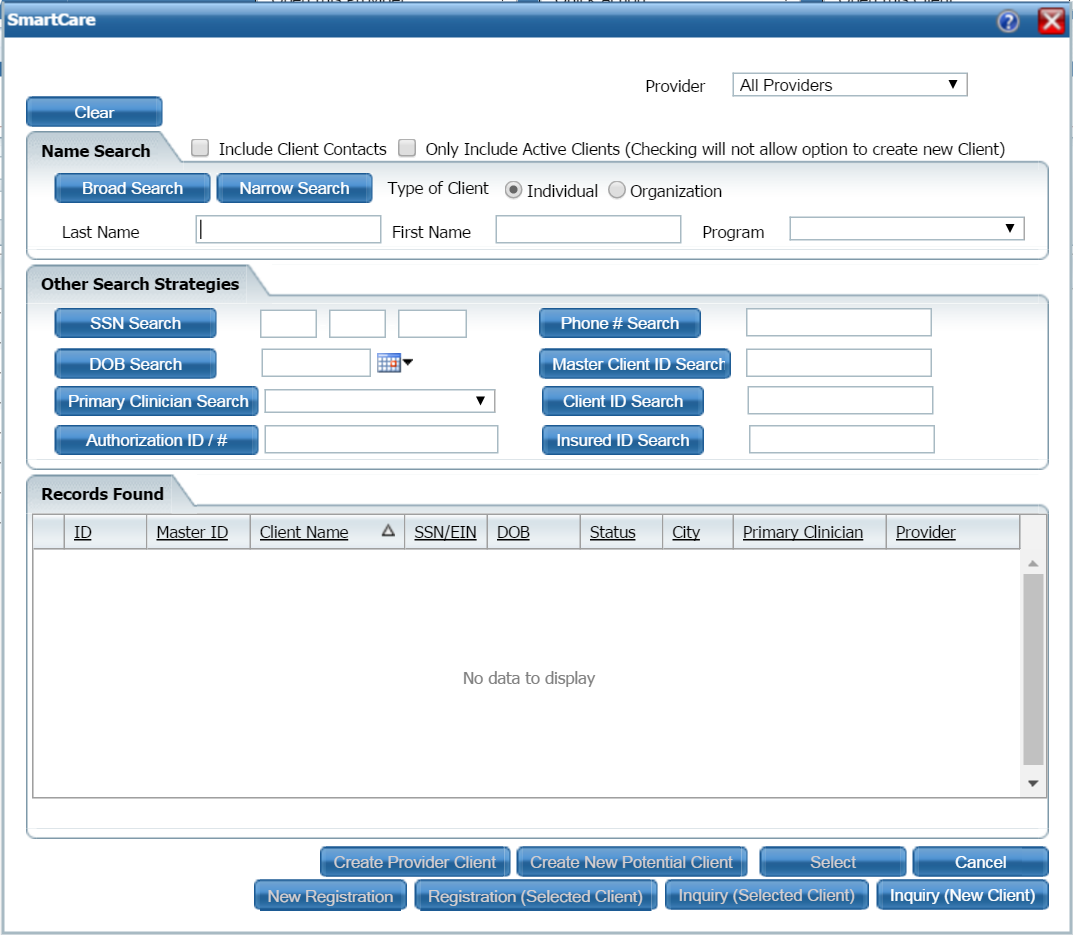
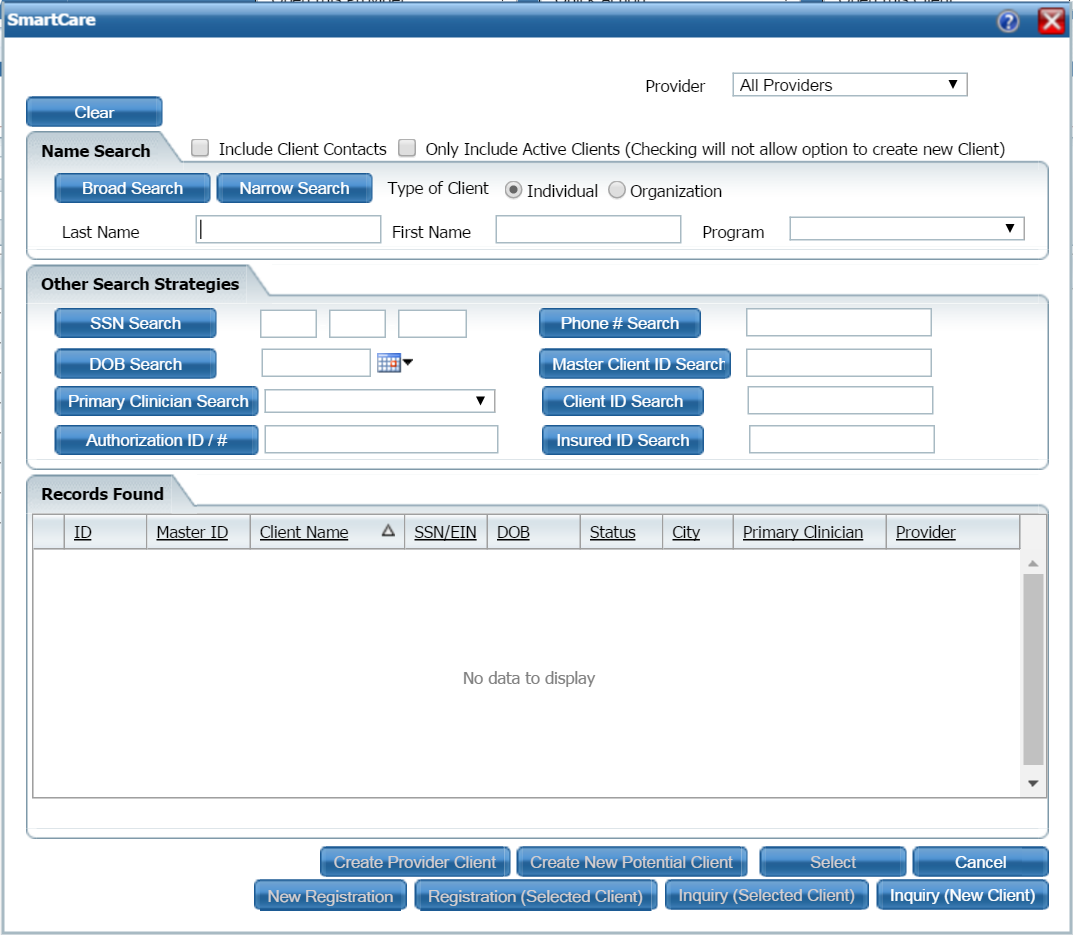
A Yes in the Required? column below identifies those fields that are required in the Core SmartCare system. Your system may have been customized to require additional fields.
Field |
Required? |
Description |
Provider |
|
Identifies that you want to search for a client regardless of the provider. Or, select a provider to search for a client assigned that provider. |
Clear button
|
|
Use to clear any information filled in the fields before you conduct a new search. |
Include Client Contacts |
|
Select the include contacts of the client in the search. What is this??? |
Only Include Active Clients |
|
The search only searches through clients marked as Active. If you select this checkbox, you will not be able to create a new client if the client search does not find an existing client in the system. |
Name Search tab |
||
Last Name |
|
Enter the client's last name that you are looking for. Type up to 30 characters. |
First Name |
|
Insert the client's first name that you are looking for. Type up to 20 characters. |
Program |
|
Select the Program that the client is registered in. |
Other Search Strategies |
||
SSN Search |
|
Enter the client's social security number in the fields provided. |
DOB Search |
|
Enter the client's date of birth in mm/dd/yyyy format or select from the calendar icon. |
Primary Clinician Search |
|
To search by primary clinician, select the clinician using the drop-down list. |
Phone # Search |
|
To search by the client's phone number, type the phone number with no hyphens. |
Master Client ID Search |
|
To search by Master Client ID, type the ID number in the field. |
Client ID Search |
|
To search by the client's ID, type the ID number in the field. |
Insured ID Search |
|
To search by the insured ID, type the ID number in the field. The insured ID is the number assigned to the person who is the person who carries the insurance for the client. |
Records Found |
||
ID |
|
Identifies the Client's ID assigned in SmartCare. |
Master ID |
|
Identifies the Client's Master ID if one is assigned in SmartCare. |
First Name |
|
Identifies the client's first name. |
Last Name |
|
Identifies the client's last name. |
SSN |
|
Identifies the client's social security number. |
DOB |
|
Identifies the client's date of birth. |
Status |
|
Identifies the client's current status in SmartCare. |
City |
|
Identifies the client's city of residence. |
Primary Clinician |
|
Identifies the primary clinician assigned to the client. |
Provider |
|
Identifies the provider assigned to the client. |